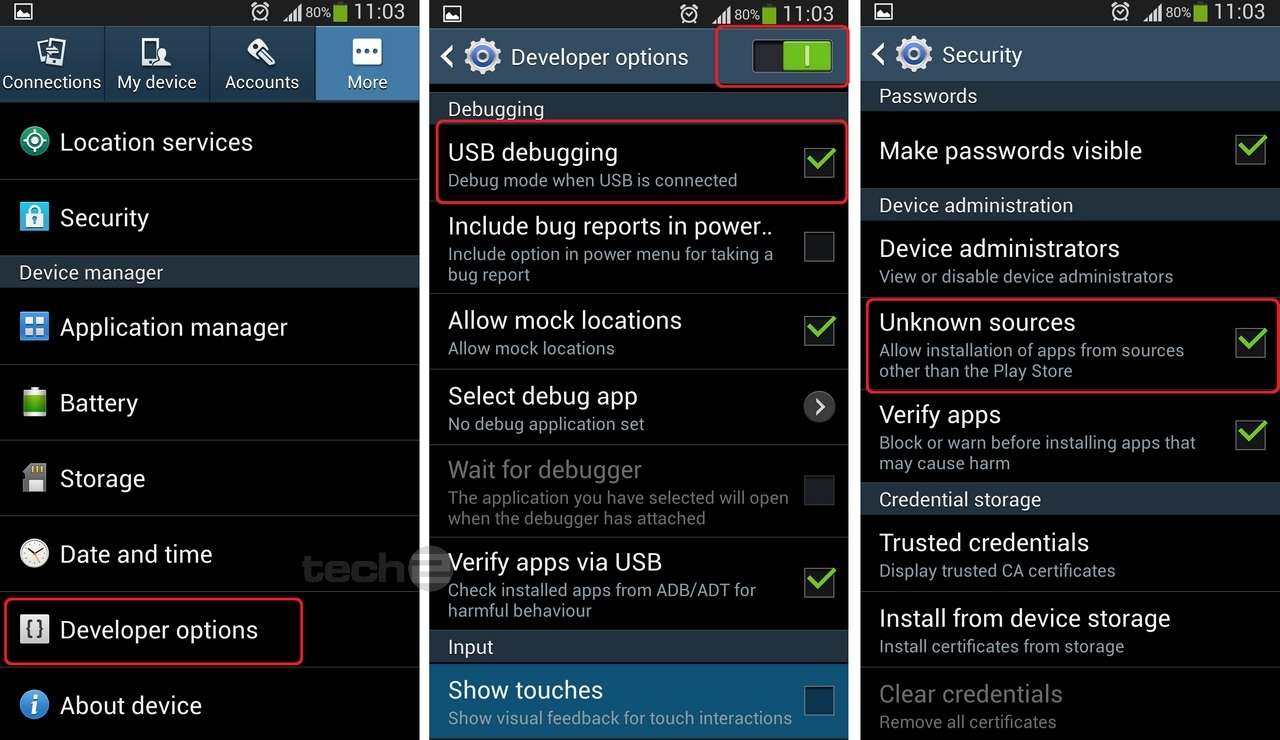What will the near future hold for smartphones? How much more data will they be able to collect from the world around us? Will they be a part of us? Is there a future for smartphones or will they be replaced by highly specialized gadgets? Read on and find out.
The facts: the present day hardware that we find on our smartphone will undoubtedly continue to evolve. Phones will have much more powerful processors, bigger, brighter and bendable touchscreens, more and more memory and graphical processing power and more of everything, in general.
Sensors! Sensors everywhere. This is where smartphones manufacturers and Android developers are heading to. You don't really see or feel this sensors (not yet anyway) but they are still there, in your phone, calculating and processing the information that is gathered from your smartphone's sensors for movement and velocity, gyration (a fancy word for rotation) or ambient light.
These overlooked and mostly ignored sensors - the proximity sensor, the global positioning system (GPS in popular terms), accelerometer, the compass, the gyroscope, magnetometer, black illuminated sensor (a sensor that helps you make better pictures in poor light conditions) - will soon be joined by other, more complex sensors. Samsung, the South Korean electronics manufacturer giant, offers humidity, pressure and temperature sensors for their latest and greatest flagship smartphone, the mighty Galaxy S4.
 |
| Futuristic Android Smartphone |
 |
In addition to monitoring the air quality, humidity, velocity or temperature we will have health sensors built into the smartphone that can measure your pulse, blood pressure or even function as an EKG, transforming your smartphone into a extremely important medical device for everyday use.
Of course, this sensors must work together with specialized software, Android applications in our case. This applications are in their infancy and because of this there is a great demand of professional android application developers who really understand the in and outs of Android.
The telecommunication industry, included here being hardware manufacturers and software developers, is the new rising star of global markets. In the next decade or so, in this field, there will be huge opportunities for you and everybody else to be part of because there will be money, there will be evolution and revolutions, there will be academical research and scientific breakthroughs.






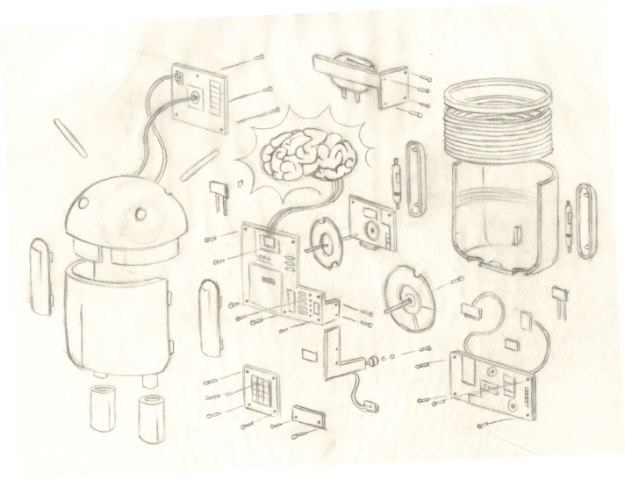
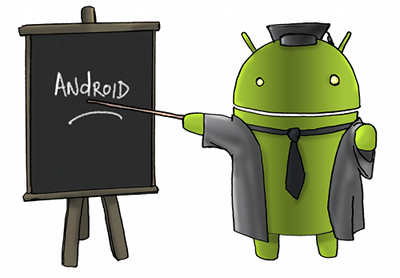


















.jpg)







.png)